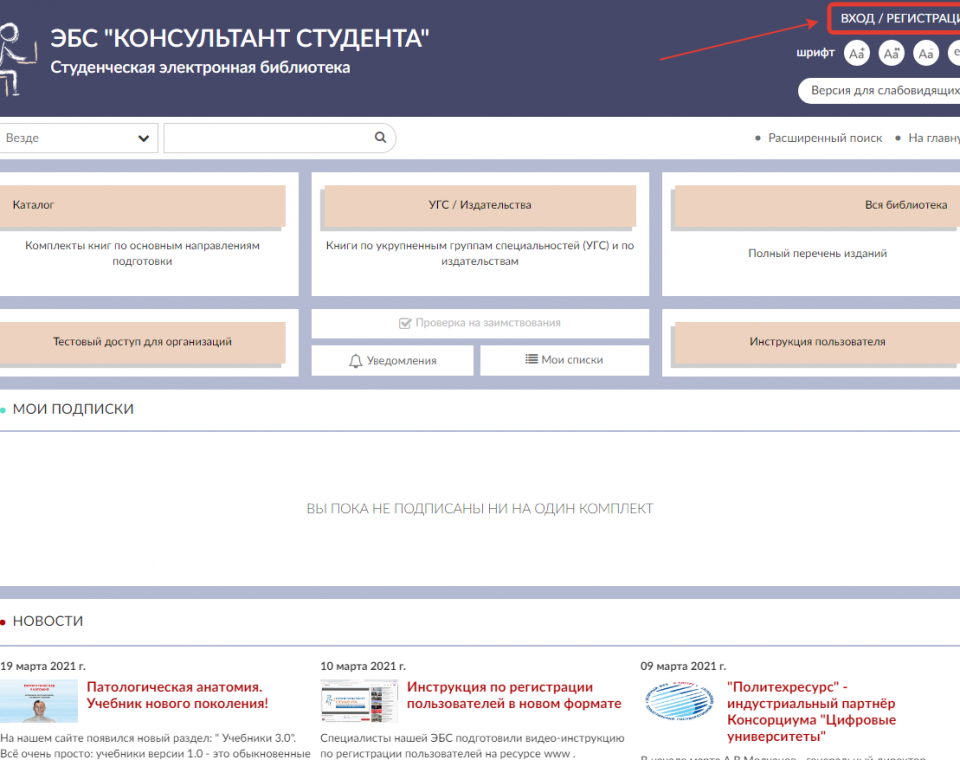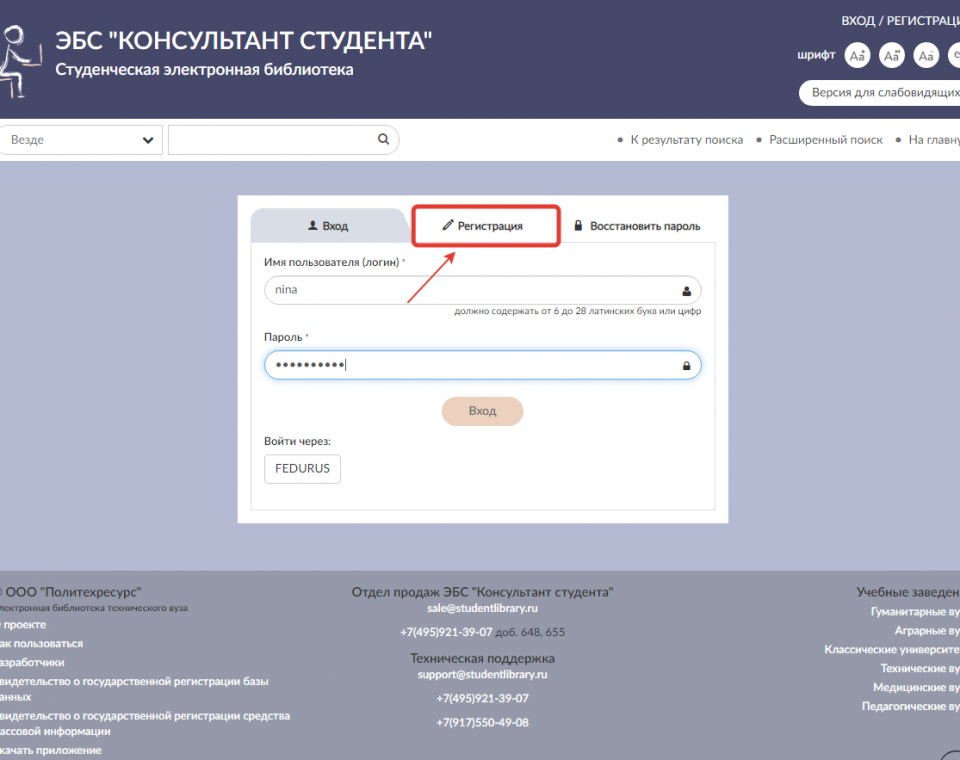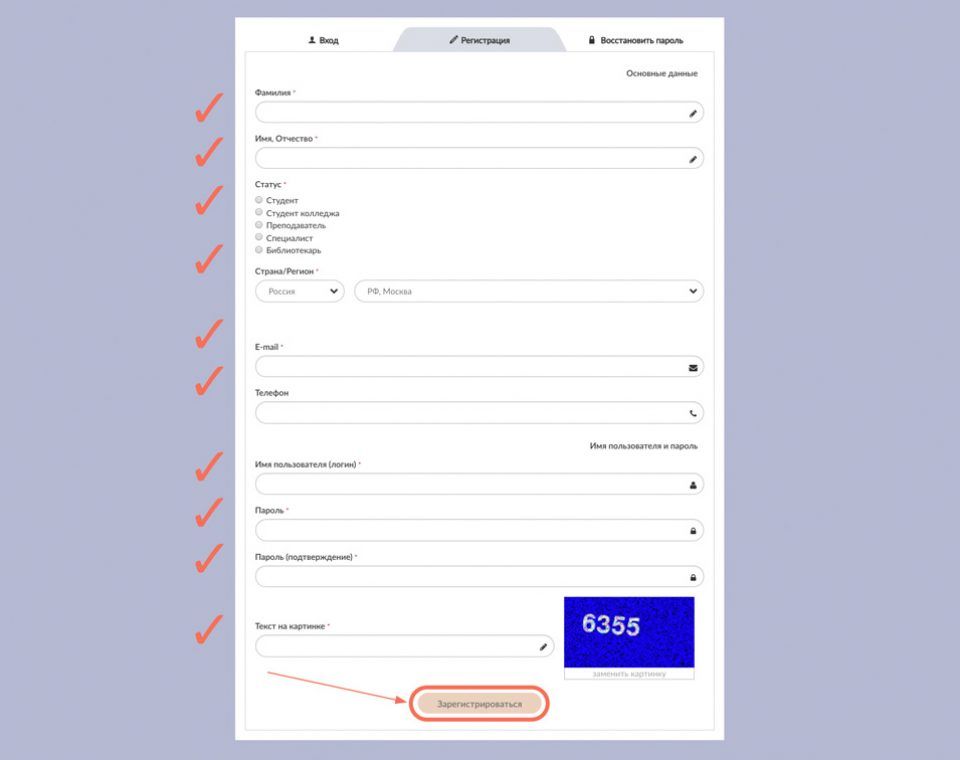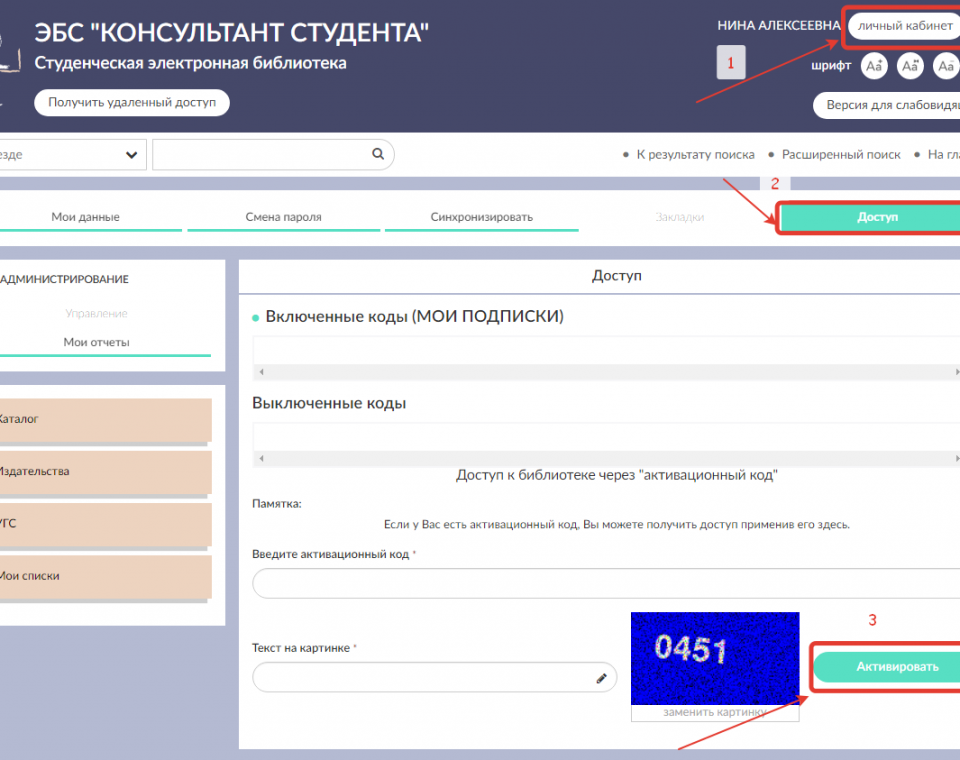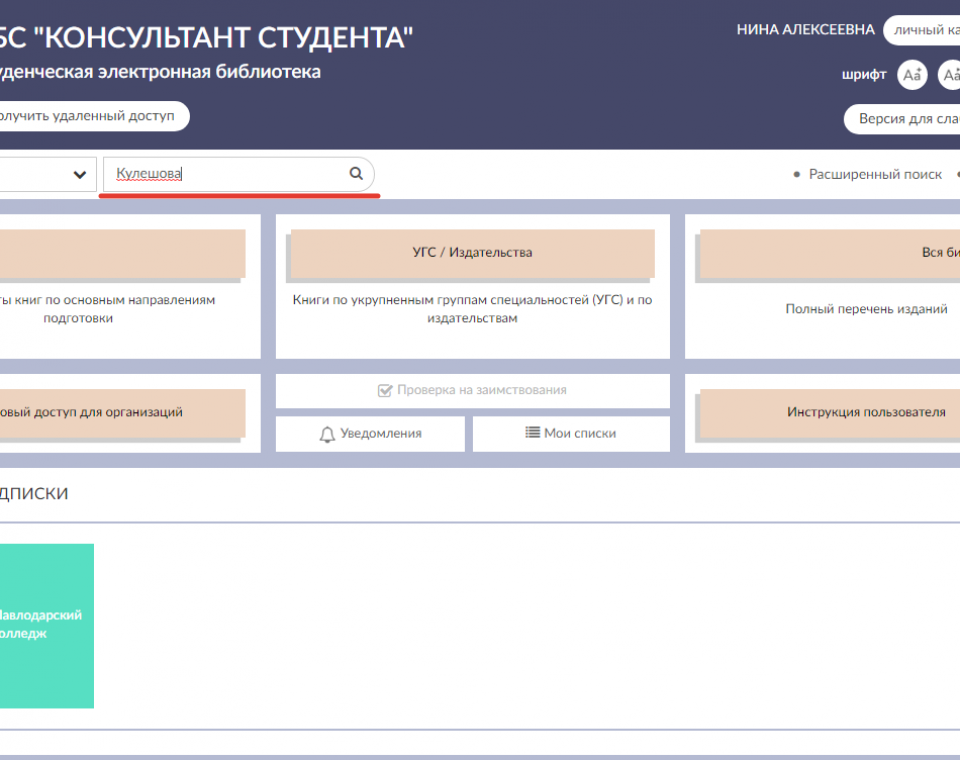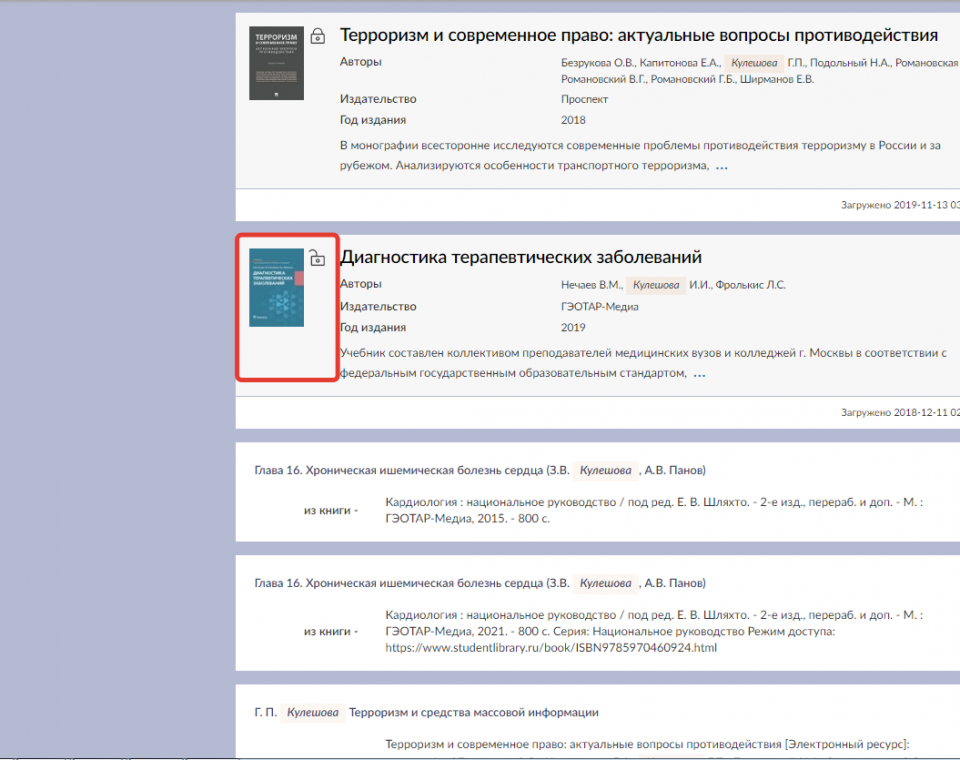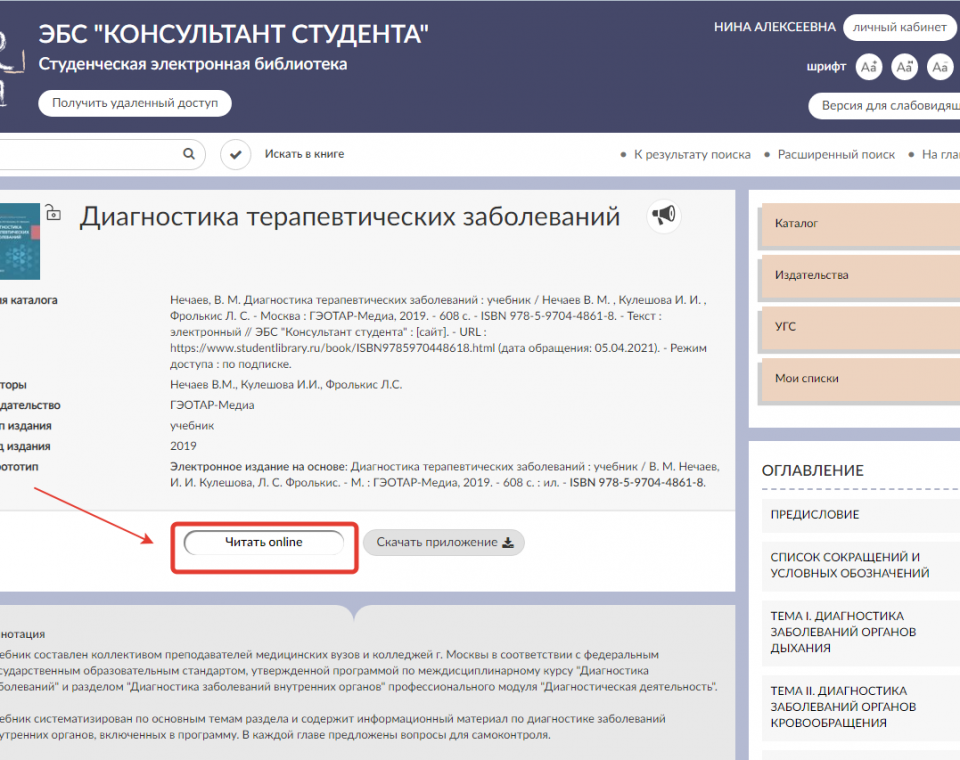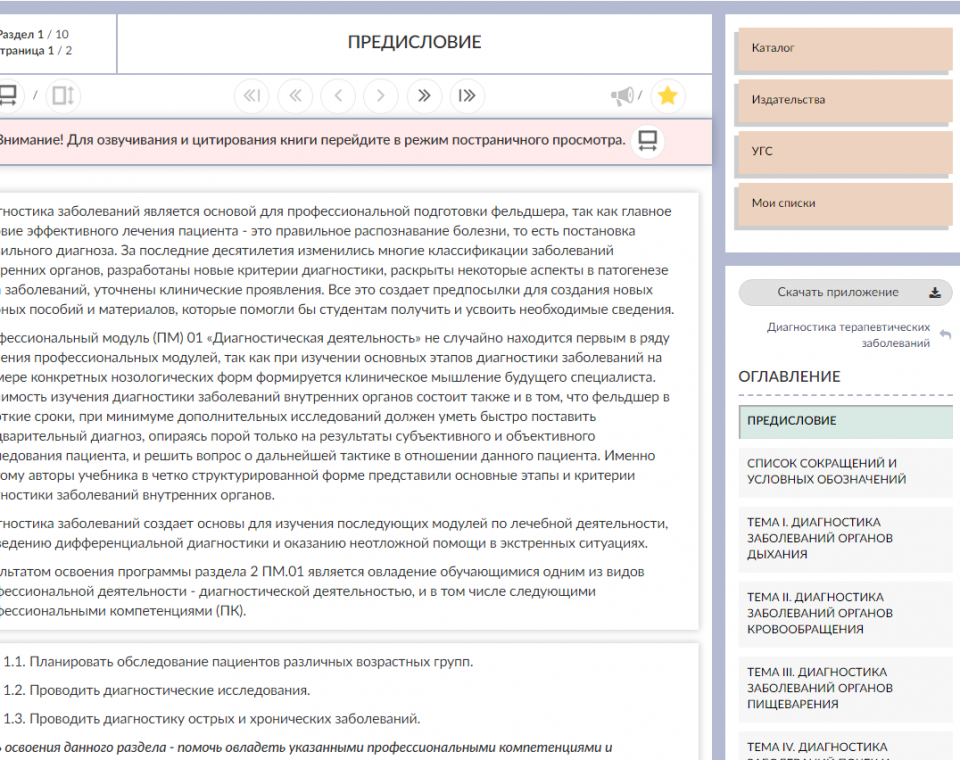Instructions on the access code to the Electronic Library of the Student
1. Fill in the following address in the searching field of the Internet browser : http://www.studentlibrary.ru. There you go to the start page of the resource.
2. Select "registration" in the menu (right up). There is a registration form.
3. After that you fill in the registration form, do not skip any of the windows. Self-assign the name of the user (no more than 28 characters – Latin letters or numbers) and password (no more than 6 and no more than 28 characters – Latin letters or numbers). After entering the special number of figures from pictures, click the "Register" button.
4. Then in the personal cabinet, in the "Access" tab enter the activation code (enter very carefully). Then enter the text on the picture and click "activate". After that, you will be able to work with any computer that has access to the Internet (remote access).
Access to the Electronic Library is provided for 1 (one) year from the moment of activation of the activation code. The activation code should be requested from the group tutor